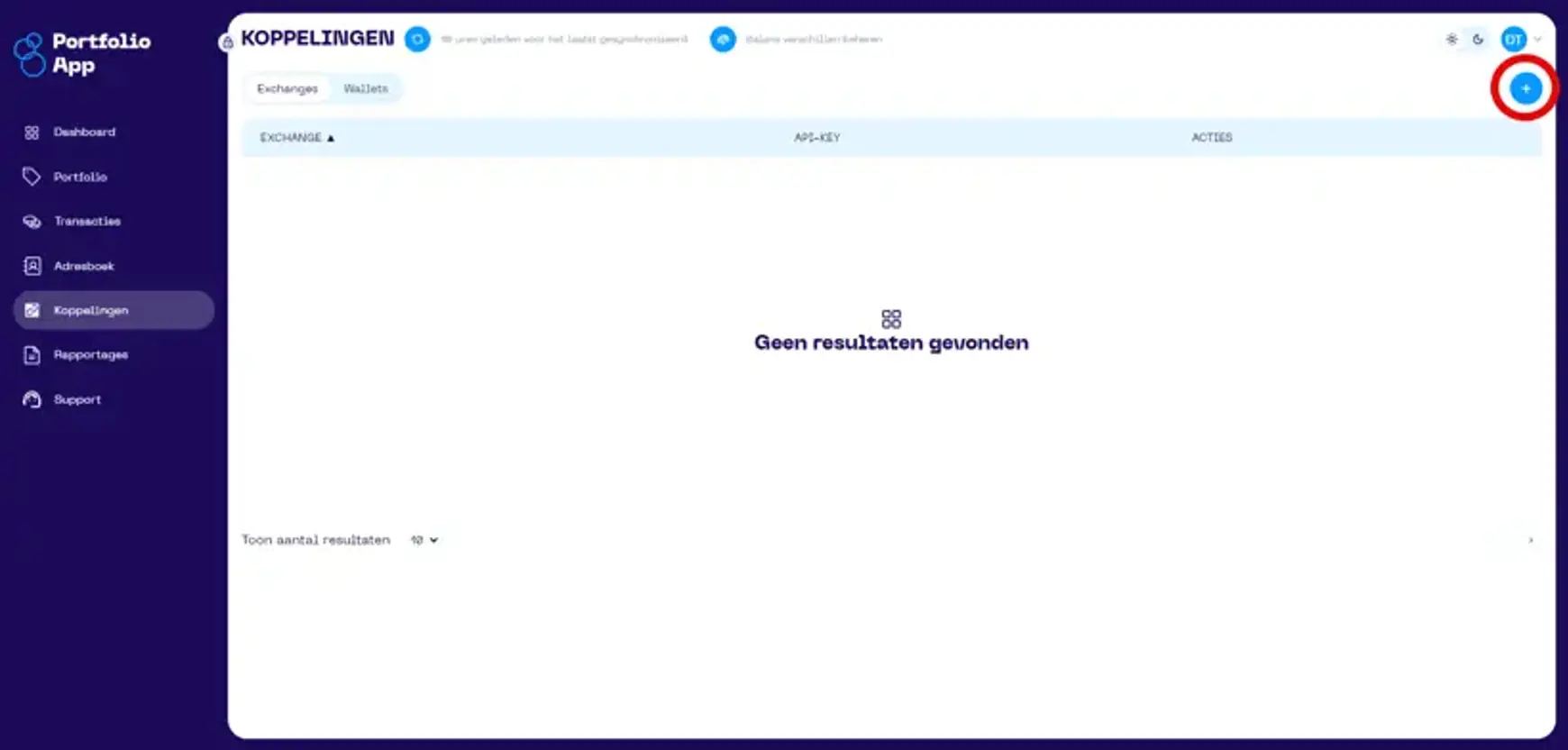Bitvavo Connection
- 9 October 2025
- Connect Exchange
About the Bitvavo Integration
When creating a new API connection with Bitvavo, we fetch data from the exchange. For routine synchronizations, we use the timestamp of the last successful sync to only retrieve changes since then. This keeps synchronization efficient and your data accurate.
How to Add the Bitvavo Connection?
Below is a step-by-step guide (and video) to help you link your Bitvavo account with the On The Chain Portfolio App.
Create an API Key on Bitvavo
1. Log in to your Bitvavo account, click your name in the top right, and select “API.”
2. Click “Add new API key.”
3. Enter a name for the API key and input our IP address 40.118.95.31. Enable Read-only permissions and generate the key.
4. Confirm with your password and 2FA (if prompted). Bitvavo will then show the API key and API secret.
5. Open the Portfolio App (in a separate browser session), go to Connections, and choose to add an Exchange integration.
6. Copy the Bitvavo API key and API secret into the Portfolio App wizard.
7. Return to Bitvavo and click “I have stored the API secret”. You’ll receive an email asking to activate the key.
8. Click the activation link in the email. You’ll be asked to verify the API key again; once successful, it will appear as activated (green) in Bitvavo’s API overview.
9. Back in the Portfolio App, click Next, then Confirm & Sync to finish the setup and start data synchronization.
)