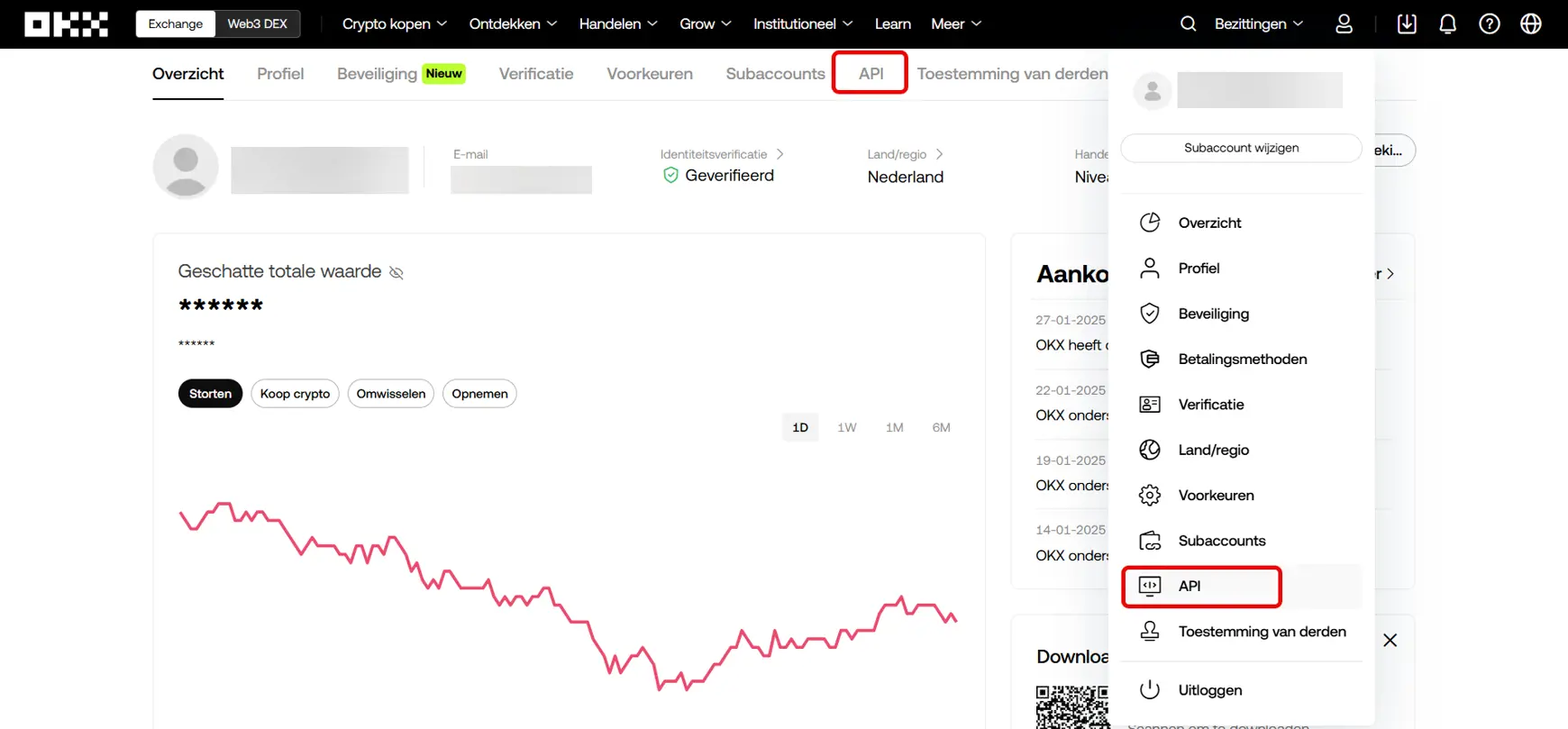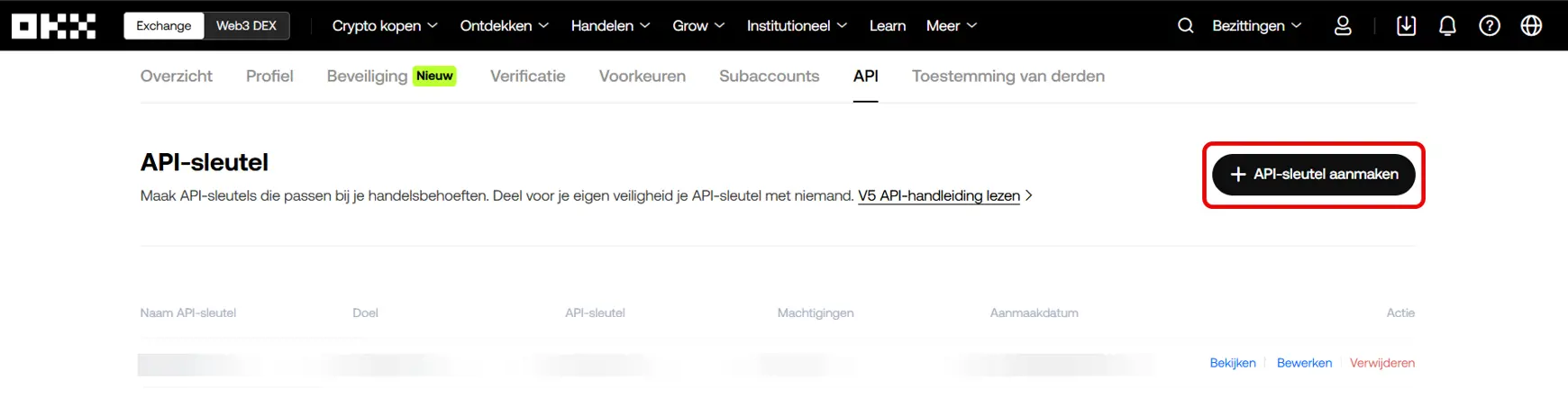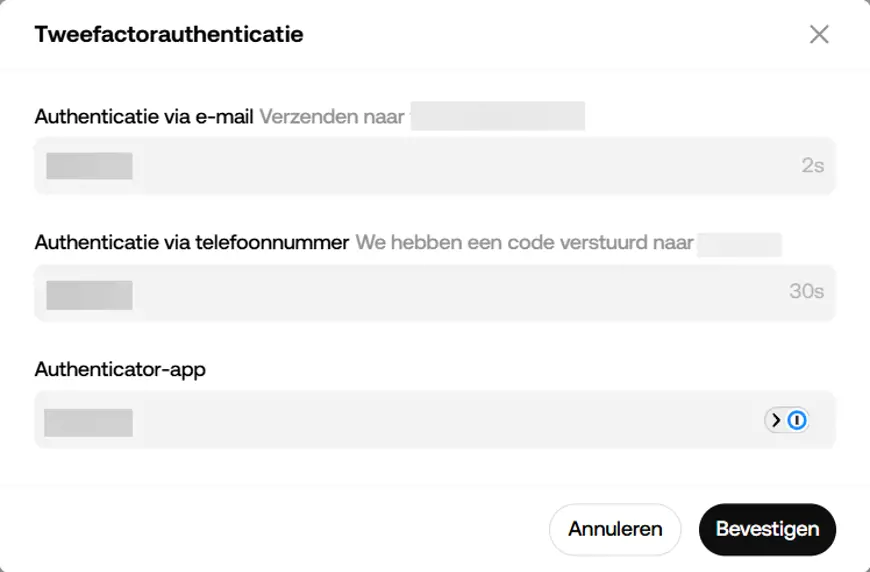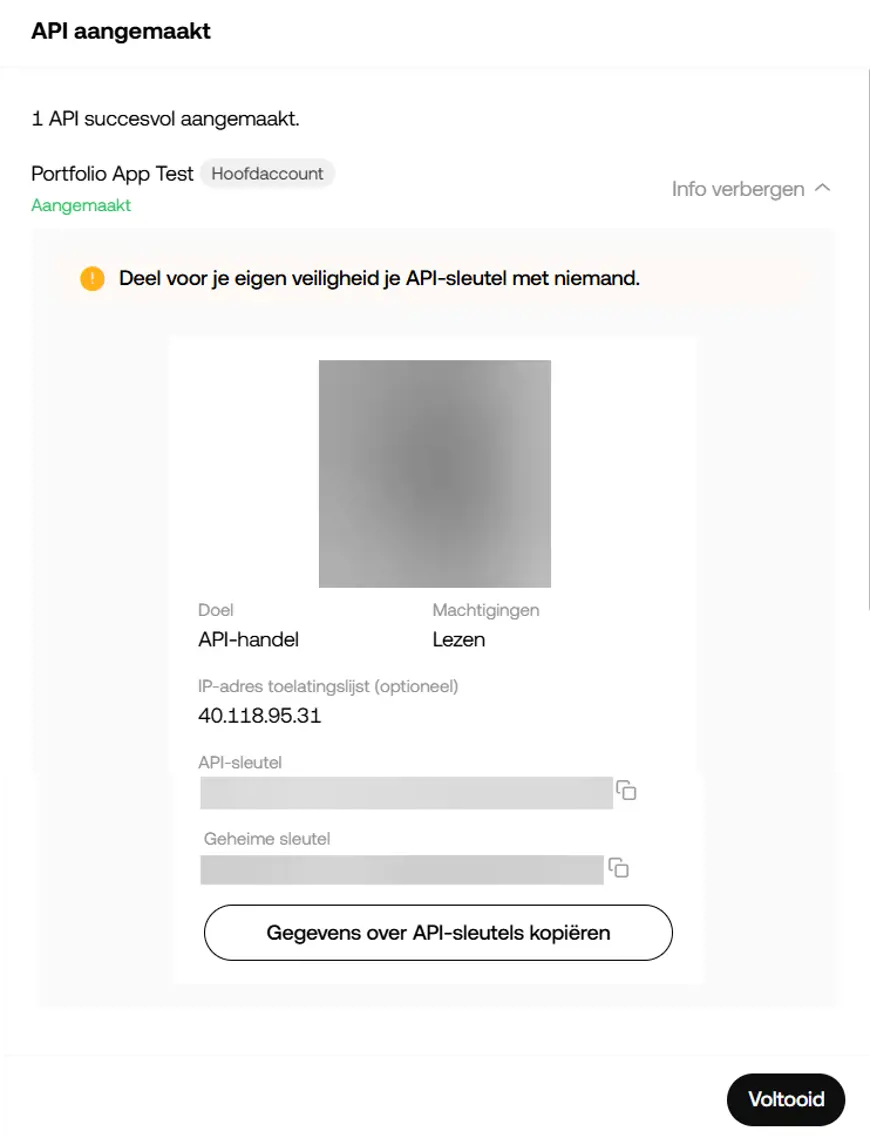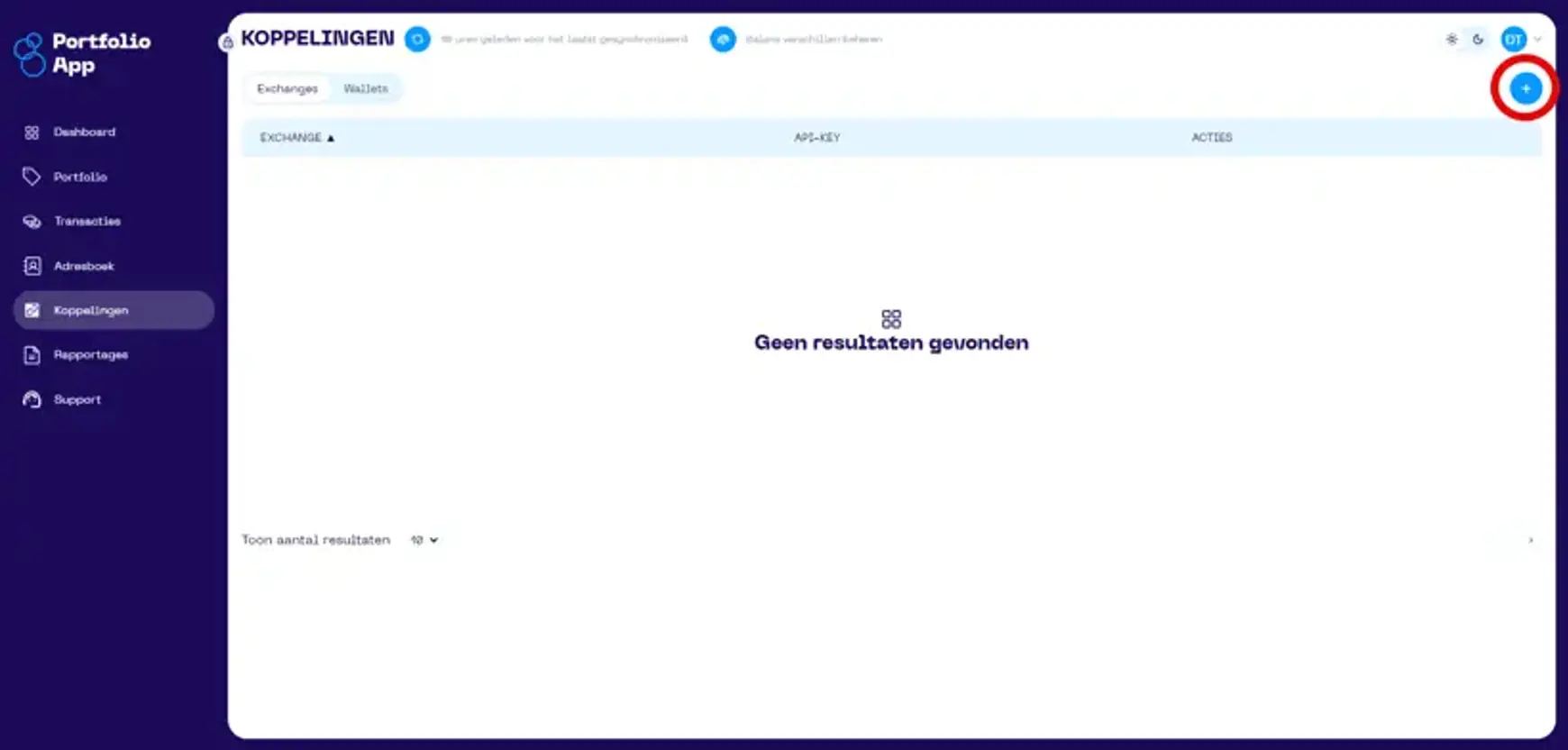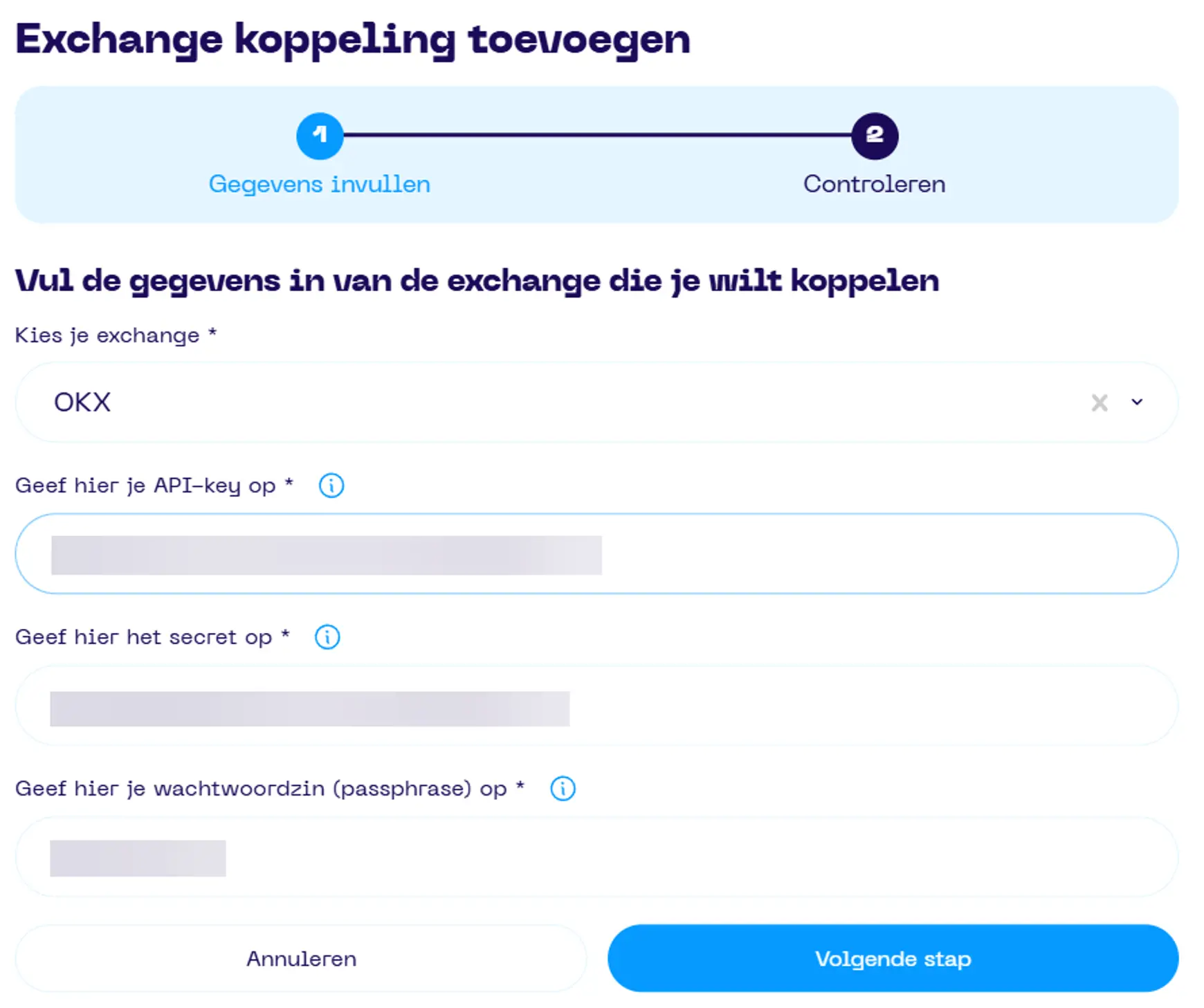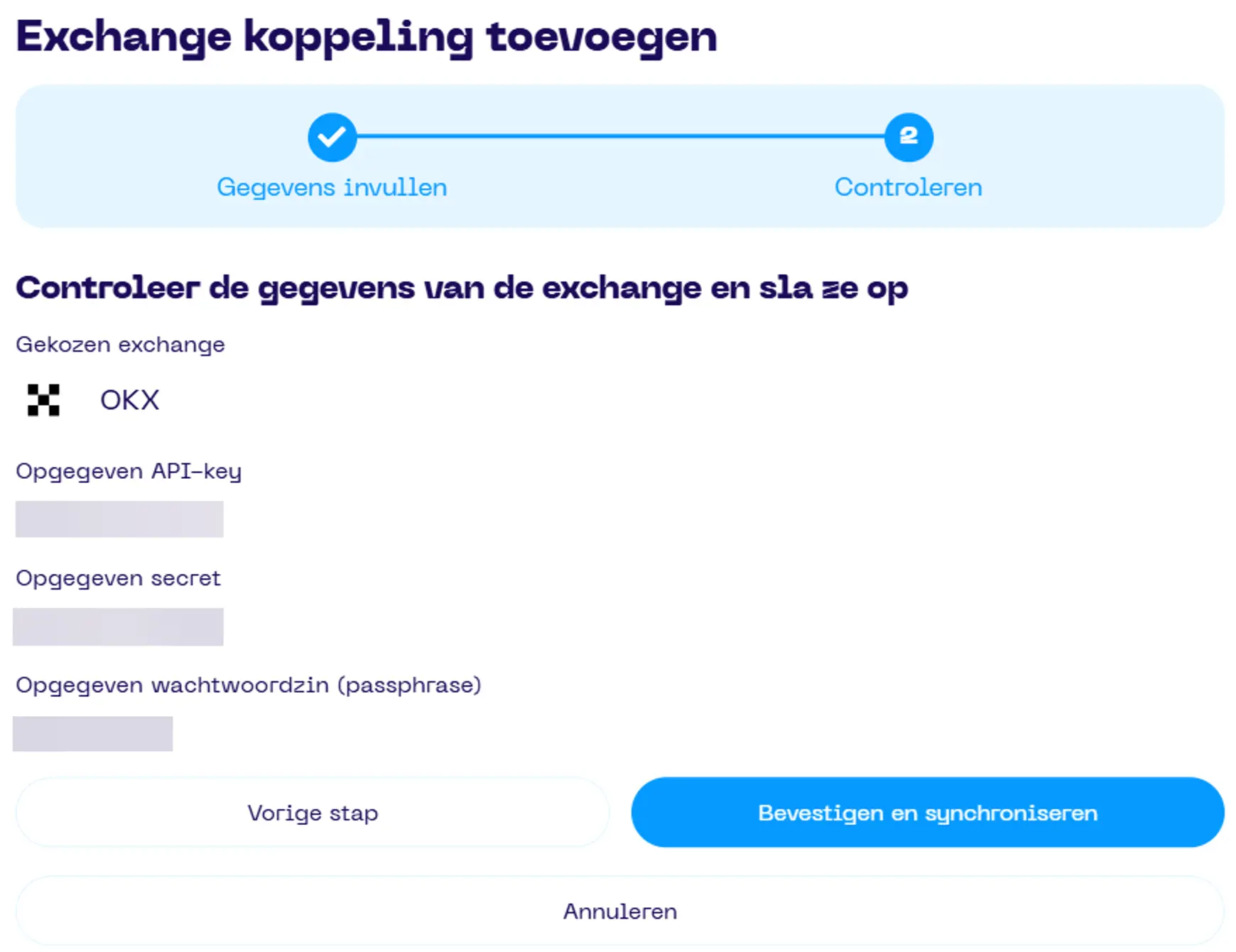OKX Connection
- 9 October 2025
- Connect Exchange
Information about the OKX connection
When setting up a new API connection with OKX, we retrieve data. For regular synchronizations, we use the time of the last successful synchronization to fetch only changes since that moment. This ensures synchronization remains efficient and your data remains accurate.
How do I add the connection with OKX?
Watch the video below or scroll down and follow the step‑by‑step instructions.
Create an API key on OKX
1. Log in to OKX and click on “API” in the navigation bar, or via your profile in the top right and choose “API.”
2. Click the “Create API key” button.
3. Enter the API key name and our IP address 40.118.95.31. Ensure that Read permissions are active. Enter an API passphrase and make sure you save it. You will need it later in the Portfolio App. Click the “Submit All” button.
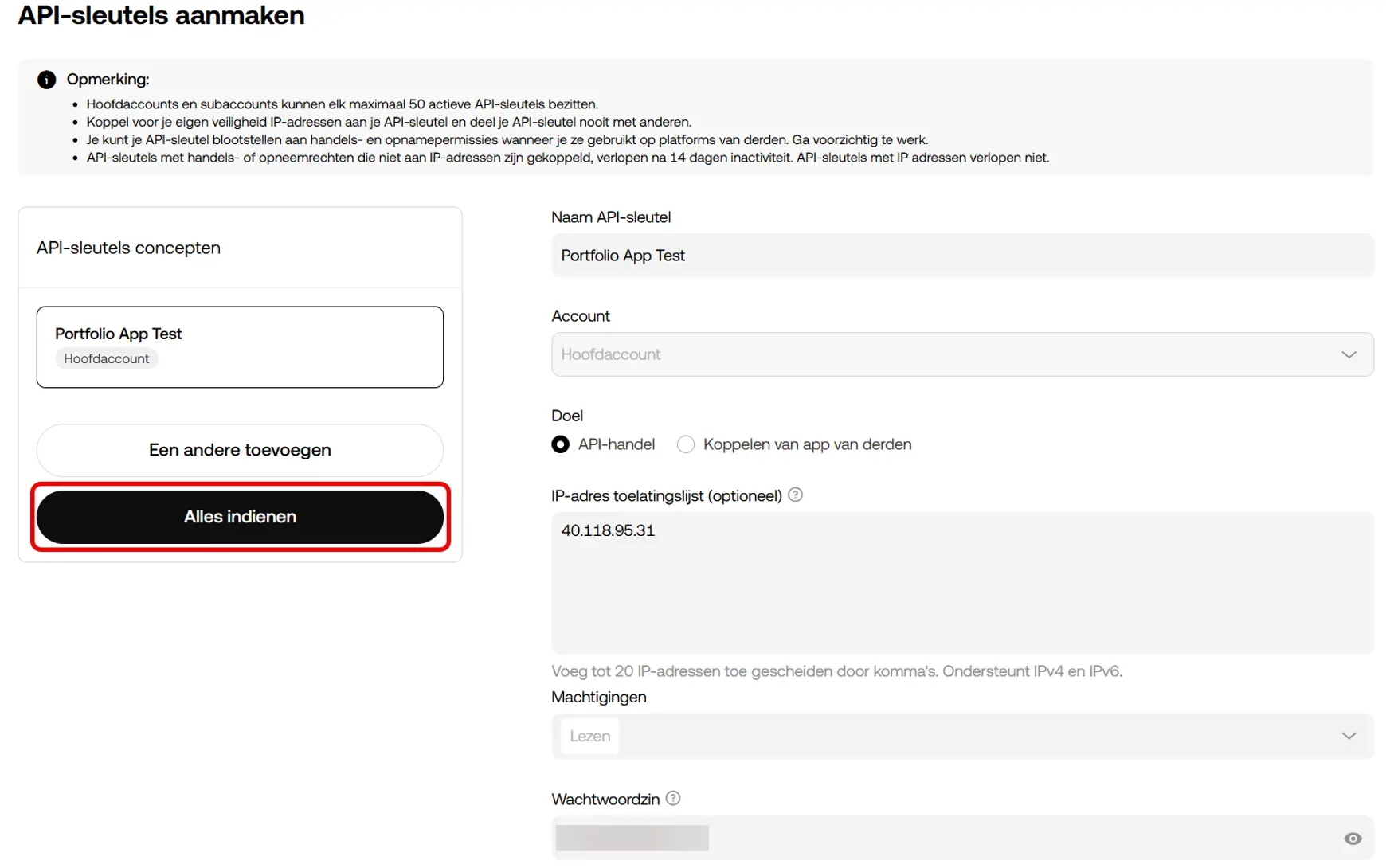
4. Send a confirmation to your email and your mobile number. Then confirm with your 2FA and click “Confirm.” The API key and API secret will be displayed after clicking “Show Info.”
5. Open a new browser session, go to your On The Chain Portfolio App, and navigate to Connections. Add an Exchange connection.
6. Copy the API key, API secret, and passphrase from OKX into the “Add Exchange Connection” wizard in the Portfolio App.
7. Go back to your OKX interface and click the “Completed” button. You will return to the API key overview screen.
8. Return to the On The Chain Portfolio App, click “Next” and then “Confirm & Synchronize.”
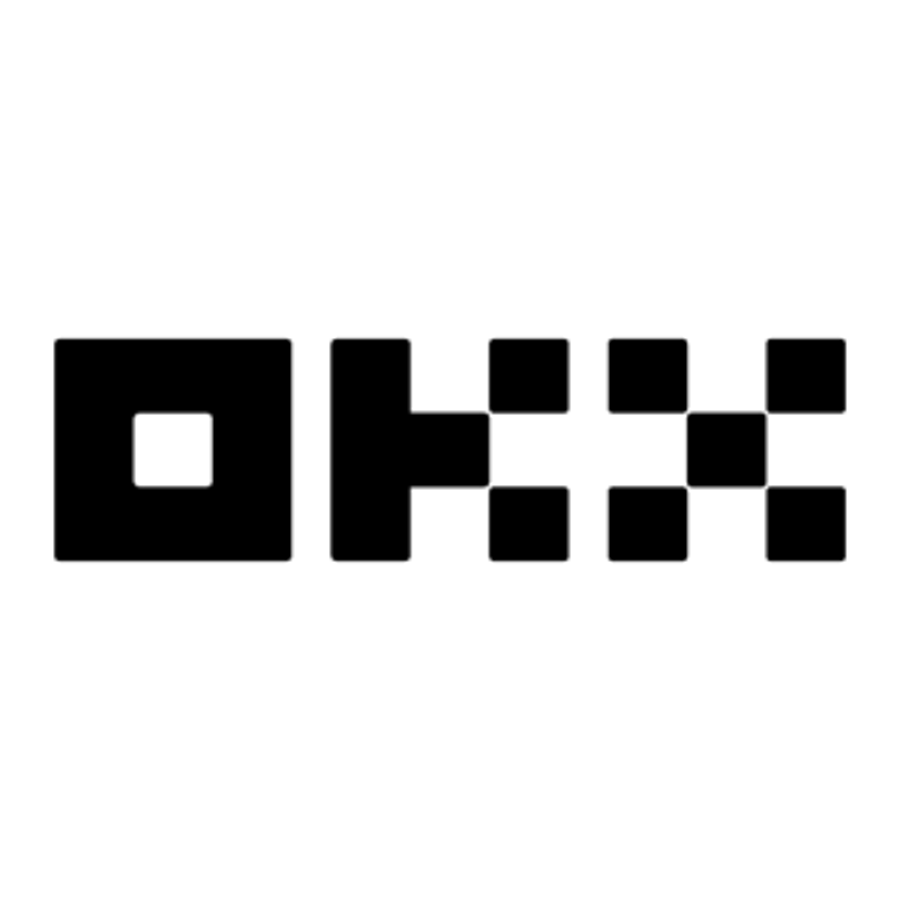)